Hail (Project) Eris! Hail Discordia!
I have *way* too much time on my hands, and way too little
to show for it by way of productivity. What I do have is a total fascination
with my Playstation Classic. I managed to pick up two Playstation minis at that
sweet spot when everyone hated them, but before they were modded. As a result,
I think I got them for $40 each. Now I can’t recommend them enough.
Previously, I had installed Bleemsync, which was very nice. But
when Project Eris came around, I made the seemingly fatal n00b mistake of
installing it without upgrading the power supply. That led to a semi-bricking. Prior to that, I was just happy with Tony Hawk
Pro Skater, in its various incarnations. Now, with the advent of a proper power
supply, and a few other add-ons, I am looking at about 25 game systems,
including a working Amiga computer emulation, wi-fi, keyboard, mouse, four
controllers. That includes MAME arcade emulation, and just about every game
released for the systems installed. Sure, I am unlikely to ever play Odyssey2
games extensively, or Gameboy games, but it sure is nice to have everything on
one box.
Of course, I have the luxury of time, and semi-obsession. I
have probably put about 200 hours of work into it, thus far. As a result, I can
probably give you a few vague pointers. You might have some of these items
laying around the house already, which will minimize your investment.
As I said, get a proper variable voltage power supply. I won’t
get into specifics, as all the info is out there already. But this is a must. You’ll
want a spacious USB thumbdrive. I’d go with a 128 gig one, personally. A
powered USB hub is going to be required unless you plan on playing alone
exclusively. There are two working wi-fi adapters out there, and my installation
was almost entirely automatic. Throw in a USB keyboard and mouse, a few
controllers, and you’re basically set for life. It’s all over but the game hunting
and configuration. If you want to go absolutely nuts, get a USB hard drive to
house everything. You can also get a cheap right-angle “On The Go” USB
connector to add another port, although I have to say, that can make everything
a bit flakey. Mine is a kind of loose and tends to lose contact if you
accidentally pull on the controller cable.
To get the most out of the machine, you’ll have to become
familiar with a few different pieces of software. Project Eris, for one. But
that’s pretty simple, on the surface. One really nice feature is the ability to
actually replace the internal games on the PSC with your own via mods. That
makes it a Tony Hawk box without any need for any external peripherals
whatsoever. Or whatever games you enjoy most. There are 20 internal ones built
in, most all of which are terrible. So you should be able to put your twenty
favorites on there.
Getting the games themselves is on you, but that’s not hard
to do.
Once you get into the nuts and bolts of things, you’ll have
to understand Emulation Station. Again, it’s not very complex. Be careful
editing text files, though. A single misplaced symbol can render it useless
until you fix it.
Emulation Station will lead you to understanding RetroArch,
the underlying emulation software. Here, things get a bit more complicated.
There are a LOT of settings. Don’t change them. Unless you sort of know what you’re
doing, and even then, try to change only one thing at a time, then test your
new configuration. Retroarch/Project Eris use cores to emulate the various
systems. Luckily you can get them all in one fell swoop. All you have to do is put
them in the right place.
The cores, though, will lead you to LibRetro, which is the
library RetroArch is built on. In many
cases, the core is all you need. But sometimes you’ll need a system BIOS to
make it all work. Again, they are not hard to locate and install. Help is out
there for almost any problem. In fact, if you really can’t find a solution, it’s
probably because it’s obvious. I couldn’t get the Atari 5200 emulation to work
for the longest time, or even find good info on making it work. Turns out you
just have to go to RetroArch once you launch the 5200, and change the system
setting from Atari 800 to 5200. It took seconds, once I realized how to do it.
Silly.
I recommend you not go bananas and just slam everything on
there at once. Take a slower, long term approach. It’s really a gaming system
that will last years or decades. If you go all out at once, you’ll just be
burying yourself.
Take it a system at a time, and don’t just unpack an archive
of ROMs and bung them onto the USB drive. You’ll get a ton of duplicates and
variants, and taking them off one by one using Emulation Station is a chore.
You can move the USB drive to your computer, of course, but you’re better off
being at least a little selective when you install games in the first place.
You’ll want to locate the MAME .78 romset. That is generally
the best series for use on low-powered machines like the PSC or Raspberry Pi.
And, holy crap, just delete anything that says Mahjong! Unless you speak
Japanese, or are extremely patient and have a connected keyboard, they are
useless. Even if they are all strip mahjong, which they seem to be. And, yeah,
there might be a few games you want to hide or delete, if you’re worried about
your kids seeing an eight or sixteen bit nipple. I’m not too sure a little kid
would even understand what’s going on in a pornographic Atari 2600 game, but
they exist.
To really get the most out of the machine, seek out the
modified cores from KMFDManiac. This guy has squeezed a lot more performance out
of some of the cores, making stuff that was unplayable work pretty smoothly. He
deserves a lot respect and support, as do the other developers. They’ve
basically given us endless hours of joy and nostalgia without ever getting much
in return.
You’ll also want a Screenskraper account. I recommend you sign up to their Patreon for $10 a month, at least until you have your system massaged to perfection. That lets you pull down screenshots and box covers at a rate of 50,000 a night. While that might sound outrageous, I’ve probably pulled 200,000 images or so, making everything look really nice. A deluxe screentshot/box cover/logo/cartridge combo is composed of up to four images, so if you have a full array of games, it can take a few nights, even at 50,000 images a night.
Again, these guys are tirelessly devoted
to the cause, and don’t force anyone to pay anything at all. You can get basic
screenshots via Wi-Fi for free, but you’ll basically be running it all night
every night as you sleep, and still never come close to completion. These guys
are so lax on the financial side of things, I actually had most of my
screenshots before they had ever changed me for the first month. But to be
supportive, of course I didn’t cancel it, and will even let things ride for at
least another month.
There are also mods and skins for both Project Eris and
Emulation Station, and they are pretty much a must if you want things to look
really cool. What’s the point of having 720p HDMI clarity for your retro games
if the front end is plain text?
Finally, there is the Project Eris desktop app. While I did
use it for a while, I found that I’m not particularly happy with it, and now do
everything without it. More than once, my Emulation Station systems came up showing
almost no games, even though they were already installed. It seems to be a bit
hit and miss. I am hoping the 1.1 update for Project Eris and the desktop app
fix a few things. Maybe I was using it wrong, I don’t know.
If you’re not a Sony fan, you can apparently get good results
with one of the Genesis or Super Nintendo minis, just without Playstation
games.
And there you have it. For $100 or so, you can build an
amazing game machine. You might not want 6000 Commodore 64 games, but if you
do, have at it. The Amiga add-on, Amiberry, is a bit complicated, but so was
the Amiga. You can even get mods to let you run PSP and Nintendo DS games, and
they mostly work well. I have maxed things out at the Dreamcast, where about
half of the games are playable, if that. No 3DO games seem to work on the PSC, unfortunately.
But beggars, choosers, all that. The same software can be installed on your PC
or laptop, if you want to push the limits of emulation. I think people have
things working all the way up to the PS3 and Wii, if not beyond. It’s an ever-moving
target, retro emulation.
Here a few links to get you started on your journey, should
you choose to embark:
Project Eris: https://modmyclassic.com/project-eris/
(These three are all installed when you install Project Eris…)
Emulation Station: https://emulationstation.org/
RetroArch: https://www.retroarch.com/
Libretro: https://www.libretro.com/
KMDFManiac’s GitHub page: https://github.com/KMFDManic/NESC-SNESC-Modifications/releases
Skraper.net: https://www.skraper.net/
Support your developers!


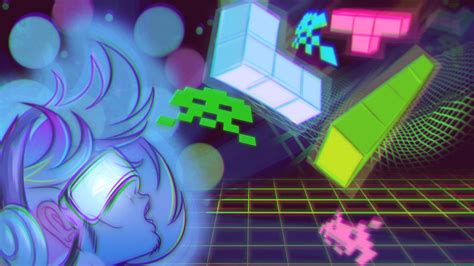








Comments
Post a Comment