Page Numbers in Createspace
Page numbering and author/title headers for paperback publication don't have to be difficult or complicated.
Open your Word .doc/.docx file.
Under 'Insert', select Footer. Insert a blank footer.
There will be a few options available at this point. Select 'Different First Page', Different Odd & Even Pages', and 'Show Document Text'.
Go back to the 'Insert' Menu. Select 'Insert Page Number' and use the bottom of the page.
Do the same for the next page, which will be the evens or odds, depending on where you first page falls.
Go to the same menu and add Headers. In the headers type your author name on one page, and the name of the novel on the other. Delete the footer text on the title page.
Done. Save it as a .doc file and upload it to Createspace. Your novel will now have pagenumbers and headers, relatively painlessly.
Open your Word .doc/.docx file.
Under 'Insert', select Footer. Insert a blank footer.
There will be a few options available at this point. Select 'Different First Page', Different Odd & Even Pages', and 'Show Document Text'.
Go back to the 'Insert' Menu. Select 'Insert Page Number' and use the bottom of the page.
Do the same for the next page, which will be the evens or odds, depending on where you first page falls.
Go to the same menu and add Headers. In the headers type your author name on one page, and the name of the novel on the other. Delete the footer text on the title page.
Done. Save it as a .doc file and upload it to Createspace. Your novel will now have pagenumbers and headers, relatively painlessly.

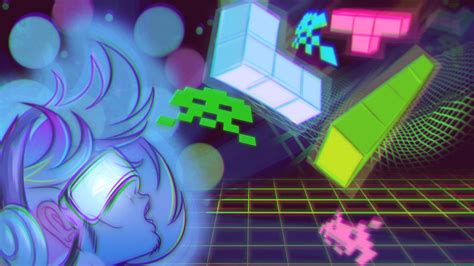








Comments
Post a Comment