Fun with Createspace
No. It's not fun with Createspace.
I'm in the middle of publishing my first paperback, Radar Love. I'll tell you right up front, I don't like using Microsoft Word. That app has been dumbed down beyond belief. What was once a sturdy word processor now hides crippled features behind a picture menu. We're wordsmiths. This is not McDonald's.
Did you think formatting for the Kindle was enjoyable? I hope so. There are lots of fun gotchas, the same sort that you might face in formatting for epub or mobi. Except different. Suddenly all the things you used to loathe about desktop publishing come into play. And all the secondary things we love about books, too. Layout, typography, cover design.
But they're not so pleasant when you've submitted your layout file thirty times already.
Now, if you're really meticulous, you probably won't have the problems I had. There's a Word template, and you sort of transfer your book to it chapter by chapter, and get a nice layout.
Except I don't work like that. I had to paste the whole thing at once, make a bunch of changes to the margin settings, and then try and figure out what went wrong. Don't do that.
It can get sort of confusing if you past errant pages into a template like that. You will mostly work in a two page view, which is mirrored to reflect the way pages are arranged in a printed novel. Here's a hint. If the pages seem differently sized in Word, they probably are...
So, make sure all of the pages in the document are the same size. It sounds silly, I know.
And then the margins are funny things. There's a top and a bottom margin. Straightforward, right?
There's an inside and outside, too. But I think they're reversed from what you might think they mean? Probably not, but it feels that way sometimes, when you're tweaking multiple margins at once.
Then there's the gutter. I suspect it's named that because it's led many a desktop publisher to become alcoholics. It's the space closest to the spine of the book. The gutter and the inside margin work together. Against you. The thicker your book is, the wider your gutter and inside margin need to be, robbing you of valuable paper real estate.
Don't bother much with tweaking the look as far as what pages things fall on, or details like that. Every time you change a margin, the entire layout of the book shifts to reflect it. Get it approved on Createspace before you starting fancying it up.
I'm making this sound easier than it might be, for some.
When you upload it to the site, the fun really begins. There's a very nice virtual book that shows your text exactly as it will appear when printed. The paper is even sort of shaded, and turns very realistically.
Hey, this is an Amazon site. Why aren't the Kindles more like this?
But the preview will show you the forbidden areas of doom. If a pixel (called a dot, I guess, when printed) extends into the boxed-in areas set aside by Createspace, your document is rejected.
This is when it's important to stay calm and work methodically. Tweak just one margin at a time until you maximize the space on each page. It can be done, but it can also be frustrating.
It's really worth it when you make it past their input filters and see your words there on the page.
Once you get the overall layout approved, you can go back and tweak things like removing chapter break symbols where they aren't needed to where they fall on a page. Or, turn those triple hash marks we all know and love into something a bit more suited to your work.
Much like a house of cards, or, well, almost any house, I guess, it's important to have a solid foundation in order to save a lot of work for yourself later on. The page numbers constantly change until you nail the layout., so you can't finish your table of contents before this step is completed. The cover layout is also determined by the number of pages in the book, so you don't want to get ahead of yourself there, either.
Here's a real pitfall: Createspace says you need certain margins. As long as your text doesn't exceed their margins, it doesn't really matter what the numbers are. So don't fall into a trap of "My margins are all at the recommended settings for my size book and it still gets rejected." That doesn't matter.
At one point, the acknowledgements page was the only one giving me an issue. One page. I deleted it...
Once you have the margins properly set so that your text remains in the safe areas, you can actually get away with your own custom settings. I guarantee you'll be excited when you finally get it mostly right. Then you'll want to play around with it. Mess it up. Fix it again.
So Createspace is a great example of how you have to know the rules before you can break them. But if you have a free weekend, why not turn one of those ebook-only novels of yours into something that can be put on a shelf, or wrapped in colorful paper?
All I know is that, despite the headache, I have a paperback that I wrote being shipped to my house. It's like an early Christmas.

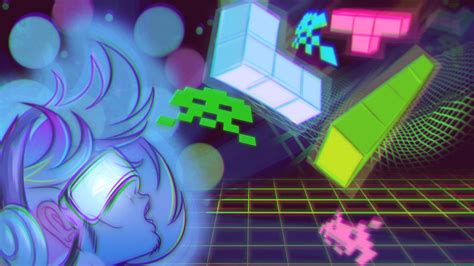








Comments
Post a Comment